Introduction of MAYA:
MAYA is an application software which is used for 3D designing in different modules like modelling, rigging, texturing, animation, rendering, match moving, compositing and visual effects. It was named after the word MAYA a Sanskrit which means an Illusion. This product was developed by Media and Entertainment division (formerly Alias) of Autodesk in Toronto. This application will be used in many industries like TV, FILM, Gaming, Architectural and Planning.
Autodesk is a multinational corporation in San Rafael, California, United States Of America which focused on 2D and 3D designing software products for Multi-Media, Engineering, Manufacturing, Planning, Architecture etc.., which was established in the year of 1982 by Carl Bass founder, president and CEO, John Walker the co-author of AutoCAD (earlier Architectural Desktop) software which is a flagship of Autodesk and other twelve products. By adding to this Autodesk developed a Digital Prototyping Solutions to simulate, visualize and analyze real-world performance in building information modelling. Autodesk also provided digital media creation management software for media industry for the purpose of visual effects, editing, animation, gaming, colour grading etc..,.
Products of Autodesk: – Autodesk Platform Solutions and Emerging Business division developed many other products like AutoCAD LT, AutoCAD Freestyle, Geospatial solutions, Plant solutions etc..,. Autodesk started its Media and Entertainment Division in 1999 after the merging of Kinetix and Alias which is developer of 3D graphics technology also acquired Softimage brand from AVID. The main products of Autodesk for entertainment and media are Maya, 3DS Max, Flame, Softimage, Discreet Smoke etc.., which also won Academy Awards.
MAYA was developed by the culmination of three line i.e.., Advanced Visualizer of Wave front, Thomson Digital Image (TDI) explore and Power Animator of Alias. All these are purchased by Silicon Graphics Incorporated (SGI) and produced one single source code. In 1990’s Hollywood movies used these combination tools for modelling, 3D animation, Rendering from Alias, Softimage and Photorealistic Render Man respectively for many movies like Jurassic Park, Terminator 2, The Abyss etc..,. At the time of merging Alias and Wavefront were working on next Generation Software which had taken Macintosh product “Alias Sketch”. The Code name for this product is MAYA. It was developed in the close collaboration with Walt Disney Feature Animation during the production of Dinosaur. This helped the software to become an industry standard with many upgrading features. Maya developed the language MEL (Maya Embedded Language) which is similarity to Unix Shell language by moving to Tcl as a scripting language. In 2003 Alias Wavefront was renamed as Alias and sold to Autodesk on 10 January 2006 and it was renamed as Autodesk Maya. It won many academy awards for “Scientific and Technical Achievement” citing use on every feature using 3D computer generated images.
Versions Of Autodesk Maya:
Autodesk has released many versions(almost 29 ver upto today) of Maya up to now.The Auto desk Maya has started its evolution in media industry long back ago with Alias/wave-front Maya, when world even don’t have much idea about software’s and importantly on media software’s. These versions are, Alias/wave-front Maya 1.0 on February 1998, and continued up-to Alias/wave-front Maya 5.0 on may 2003.After that, name was changed and released as only Alias Maya 5.0.1 up to alias Maya 7.0.1 on December 2005. Were, Alias/wave-front Maya 3.5 on October 2001 and 3.5.1 on September 2002 works only on Mac OS X only and Alias/wave-front Maya 4.0 on June 2001,doesn’t support on Mac OS X systems. The first complete compatible version with present name as Maya was released as Maya 8.0(ver.8.0) on August 2006 which has solved many problematic issues of animation production field. This version became very popular than the previous versions and it continues as Maya 8.5(ver.8.5) on 15 January 2007, Maya 2008(ver.9.0) on September 2007, Maya 2009(ver.10.0) on August 2008, Maya 2010(ver.11.0) on August 2009 and Maya 2011(ver.12.0) on 6 April 2010, Maya 2012 on April 2011 and another product which is a subscription advantage pack released on September 2011, Maya 2013 on April 2012 and recently Maya 2014 was released and it was the present upgraded version of Auto desk Maya Products. Auto desk Maya has released new version which has most advanced features which has not available in the previous versions and also updating the present tools in the software to make the software more user friendly. But as versions increases, the hardware and operating system of the system has to be improve or upgrade as per the requirement. Because the Maya was and some other products of Auto desk Products like 3ds Max, etc.., were called as heavy software’s.
Maya originally released for IRIX OS, and then ported to Linux, Mac OS X, Microsoft Windows but later Maya supporting was discontinued for IRIX after the release of its 6.5 Version. Openness to third party software is the important feature Of Maya which stripes the software completely to its standard appearance and only using of kernel, transforms it into highly customized version. The MEL is provided not only as Scripting Language but also to customize Maya’s core functionality written with much tools, commands, environments which makes animators to add functionality without any experience in any computer languages like C, C++, Java etc.., addition to this Python scripting was added to 8.5 version. The core of Maya was written in C++. The projects in Maya can be saved in .mb and .ma formats which is standard Maya binary and Maya ASCII respectively which is human readable file which is containing all geometry and animation data also which is editable in any text editor out of Maya application.
MODULES:
In Maya application we can perform different types of Modules like Modelling, Texturing, Rigging, Animation, Lighting, Dynamics (visual effects), Camera, Rendering etc..,
Modelling: Modelling is a process of creating 3D surfaces of characters and objects using surface type’s polygons, NURBS, Subdivision surfaces which is keen visual skills and mastery in modelling tools. In this each surface has its own benefits and characteristics.
Polygons: Polygon surfaces are a network of equal or more than three sided flat surfaces which are called as faces and get connected to create poly-mesh. Meshes are comprised of edges, faces and vertices. The wireframe on meshes are called edges of each face. The bounded regions of edges are called faces. Intersect of those edges are called vertex. Polygon edges can be set to appear smooth or hard. Polygons are the preferred surface for many 3D applications like games, web applications etc.., because it has less amount of data which can render quickly, speedily and interactive performance to end user in gaming and other applications.
NURBS: NURBS means Non-Uniform Rational B-splines which are characterized by smooth organic forms. This is a method of using mathematical describing curves and surfaces which suits to 3D applications. It is used in industrial and automotive design purpose because of its quick modelling and editing techniques with many applications. It is an ideal to define smooth motion path for animated objects also this can be convert from surface modelling to poly mesh.
Subdivision Surfaces: These are hybrid surface type which possesses characteristics of both Polygons and NURBS. This also capable of producing smooth organic forms and can edit by using its control vertices.
http://en.9jcg.com/comm_pages/blog_content-art-180.htm
Texturing: Mapping of texture is a key component in the production of 3D Technology workflow. Texturing maps are images which are applying in accurate position on the surfaces called texturing mapping, it alerts the appearance of surfaces in unique way. To get an interesting backdrop in our scenes we can use illustrations as texturing maps which also be the most shading attributes for a surface material like colour, reflective, transparency, specular, etc..,. In Maya by default we have some texturing tools which makes to texture background effectively which is known as painting tools and these are categorised into three like Maya artisan brush tools, 3D paint tools, Maya Paint effect tools. In these artisan brush tools have a variety of applications which allows us to modify attribute values directly. It allows us to improve the speed of workflow.
http://usa.autodesk.com/adsk/servlet/item?linkID=10225802&id=14079838&siteID=123112
Rigging: Rigging is a general term used for 3D models to accompany joints and skeletons for animation. It is dependent on the model which is to be animated and its form of movements. The movements can be done by using FK and IK (Forward Kinematics and Inverse Kinematics). Binding of skeleton and character is an important task which makes both to move together. It also defines movements of character’s joints and skin surface bulge to simulate muscles. The method of grouping surface components as CV’s into sets are called cluster which has to be animated more detailed level. 
Animation: The rapid display of a sequence of 2D or 3D images of artwork or model position in order to create a movement by illusion is called animation. Maya provides a large number of selection tools for animation. Expressions are very important and difficult task. So in Maya it offers alternative to set driven key to overcome the difficulty. Unlike this process it does not use any animation curves to define the animation of attributes and can be create for any purpose which can be change randomly, rhythmically or incrementally over time. But it is not possible to mix an expression with other techniques in animation for same attribute on an object like set driven key or path animation or key framing etc…, in Maya we can do different types of animations
- Key frame animation: It transforms objects or skeleton over time by setting key frames.
- Driven key animation: It links and drives attribute of an object with another object by setting driven keys.
- Nonlinear animation: It makes to split, blend and duplicates the clips of animation to achieve motion effects.
- Path animation: It animates the object through the curve which has been set by attaching to it.
- Motion capture animation: To get an realistic motion to the characters it makes us to import motion capture data which can be applicable.
- Layered animation: It creates and blends animation on separate layers without modifying an animation layers in sequence without altering the original layers.
7. Dynamic animation: It creates motion of a realistic character by using the physics to simulate natural forces.
http://www.cgarena.eu/tag/maya
http://www.youtube.com/watch?v=-0Yq-Rolcm8
Dynamics: The physics which describes the moving of objects using physical rules with natural forces acting on them are called Dynamics. The achieving of traditional key frame animation techniques is difficult with Dynamic simulations. Maya provides the setup of this type for computer animation, so software performs its operations to animate the objects also provide the tools creating effects which enhances final images and animations. So the particle effects the creation of illusions of particles like fireworks, rain, explosions, fire and smoke and many more which can be simulate real-world physical interactions between the particles or objects like collision etc..,
Lighting: The light object which are provided in the software as default to apply on the animation object to get some shades and a reality look while rendering the product is called as Lighting. These are different type which are Directional light, Ambient light, Area light, Point light, Spot light, Volume light. But the Maya has a default light which is always in “On”, within the screen which make the user to view the scene. If user off’s the defaults light then we can’t see the scene/object on the grid.
Directional Light: The directional light was a variant light focus points which passes in parallel to each other and focuses only in one direction.
Point Light: The point light shines in all directions from one small point in space and to a bulb or any other small light objects.
Ambient Light: This has a feature of lighting in different ways which depends on the position of the light and where to be focused. This light shines in all directions from a one place and also a light focus in all direction from all directions when place inside the inner surface of a large sphere.
Area Light: Area light was a two dimensional rectangular shaped light source. It is mostly used in the scene as a light source from windows/doors etc.., which reflects rectangular. The dimensional focus of the light can be calculated as two units in long and one unit in wide. This can be resizing by using the transformation tools. This was widely useful to render the scenes of images which gives a very high quality, but mostly benefits to avoid in movies product because of taking much time to render the single frame. The area light decreases the angle and illumination while moving the point away from the area light.
Spot Light: the spot light was like a cone shaped which focus evenly within a narrow range of direction which is defined by the cone. The light focuses on the particular spot in circular direction where beam is focused. Image maps also can be projected by using spot light. This light will be used in animated scenes as vehicles headlights, light in the lighthouse building and flashlights like torches, etc.., The hardness and softness of the light source can be adjust according to the situation.
Volume Light: The volume light will be used mostly to adjust the light beam of remaining lights where down axis acts like directional light, etc.., The light shape dictates extent of the light in all cases except in inward light direction for shadows because it give unexpected results while focusing inwards. 
Camera: The taking of angles according to the visual rendered scene by using single or multiple cameras in different positions and capturing the scene in different angles according to the finalized storyboard is called camera work. Maya provides camera which can be used multiple times and also can create multiple camera’s which is different to each other. This can be customize according to the situation. Using less camera’s will be much better than more which takes longer time while rendering. 
Rendering: The process of executing the scene/ image using media/construction software’s is called rendering. The Autodesk Maya provided 3 different types of rendering options in common and another in special render process which is called as Mental Ray Rendering which is a extra tool/software (associated with Maya) in Maya. The common options of render is widely use at each and every step of completion of the image/ frame to check the quality and find the defects. most widely uses before, during and after modeling, texturing and dynamics. Mental Ray Rendering procedure will be used in most widely in the production field which gives excellent quality of an output of the frames. Mental ray rendering will take time to render the image/frame depends on the resolution and edged of the object. Common Rendering tools take lesser time to render the objects which fails to render the depths of the frame in production house.
MEL Script:
References:
1. Introduction of maya and auto desk: http://en.wikipedia.org/wiki/Maya_release_history#Release_history
2. Modules:
3. Lighting:
http://download.autodesk.com/global/docs/maya2014/en_us/



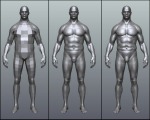






This piece of writing provides clear idea for the new users of blogging, that truly
how to do blogging and site-building.
Thank You Steve Pizzuti for your encouragement.
My developer is trying to convince me to move to
.net from PHP. I have always disliked the idea because of the costs.
But he’s tryiong none the less. I’ve been using WordPress on various websites for
about a year and am concerned about switching to
another platform. I have heard very good things about blogengine.
net. Is there a way I can transfer all my wordpress content into it?
Any kind of help would be really appreciated!
Hello,
Changing from one platform to another platform was not a good idea but learning as many was a good and can be use when we need that. yep! sure we can transfer all your content from one to another by following these below method……
Log in to source blog–>hover Courser over Tools–> Export–>click on export–>Select options(this saves the data in your system in XML file format where you gave the location)
After doing so, Then go to new/destined blog
Log in to new blog–>hover courser over tool–> Import–>Click on particular option (blogger for posts etc..,)–>Click on choose file–> select the exported file(.XML)–> Open.
All the data has been transferred from one to another. Simple way download from source blog to system and upload from system to a destination blog.
Thank You
I relish, cause I discovered just what I used to be taking a look
for. You have ended my four day lengthy hunt! God Bless you man.
Have a great day. Bye
It been my honor to share what i know with everyone…. thank you…
Pingback: Evolution Of Animation | Kalyan C Archakam
Awesome things here. I’m very satisfied to look your article.
Thanks a lot and I am taking a look forward to contact you.
Will you please drop me a e-mail?
Thank You very much…… its been a good feeling for your satisfaction on my topic….. you can find mu contact details in Contact page.
I am really thankful to the holder of this website who has shared this wonderful article at here.
Thank You
I simply could not depart your website prior to suggesting that I extremely enjoyed the standard information
an individual supply to your visitors? Is gonna be back often to check up on new
posts
thank you very much…… looking forward to update some thing new on following technologies….
Hello, I read your blogs on a regular basis.
Your story-telling style is awesome, keep doing what you’re doing!
hey, thank you for reading my blogs regularly……. thanks for your encouragement……i will do keep blogging……
I’m extremely impressed together with your writing abilities as well as with
the layout for your blog. Is this a paid subject or did you modify it your self?
Anyway stay up the nice high quality writing, it is uncommon to see
a nice blog like this one today..
Thank you very much. The entire subject was completely prepared by me on my practical knowledge.. its not paid or modified.
I got this web page from my buddy who informed me regarding this website and now
this time I am visiting this web site and reading very informative content
at this place.
Thank You….
I feel that is one of the such a lot significant info for me.
And i am glad reading your article. However wanna observation on few general issues, The web site taste is ideal, the articles
is truly great : D. Good process, cheers
Thank You very much and am very glad to have your advise, it was most valuable for me for further improvement. i will definitely improve my self and also concentrate on some general issues. Thank You……..
Fantastic goods from you, man. I’ve remember your stuff prior to and you are simply too fantastic.
I actually like what you have got right here, really like what you’re stating and the way in which during which you assert it.
You’re making it entertaining and you continue to take care of to stay it smart.
I can’t wait to read far more from you. That is really a tremendous site.
Thank you friend
You actually make it seem really easy along with your presentation but I in finding this topic to be actually one thing
that I believe I’d by no means understand. It kind of feels
too complicated and extremely broad for me.
I’m taking a look ahead in your next submit, I will attempt to get
the cling of it!